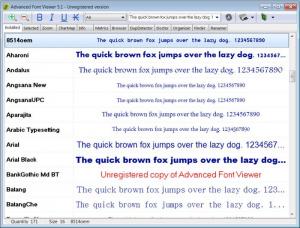Advanced Font Viewer
5.12
Size: 1.43 MB
Downloads: 9403
Platform: Windows All
Everybody uses fonts for writing various things. But a lot of users come across a common problem, the need to adjust a font style according to what they are actually writing. A lot of writing programs don't offer a preview function, so finding the perfect font for a certain type of writing project is like finding a needle haystack. The user has to select and test each font one by one and this takes a lot of time, especially if the number of fonts is large. Fortunately, there is a solution for avoiding this and that's the software Advanced Font Viewer. The name says it all, it's a program that can preview any font installed into the operating system, can apply the bold or italic effect to it, but the functionality goes beyond this.
The program doesn't need too much time to install, even on older computer systems and can run on every version of Microsoft Windows.
The interface of Advanced Font Viewer is based on graphical button and tabs, each of them containing a certain function. The main tab displays all the installed fonts, together with a preview of them. The user can enter his own personal text for previewing the text. He can also apply various effects, like bold or italics. Also, only fonts in certain categories can be displayed, for simplifying the process of finding a desired font.
If a user finds a font he likes, he can add it to the Selected tab of the application, which resembles the Favorites section included in a web browser. Adding fonts here will allow the user to find them quickly, if he ever wishes to use them again. Besides dealing with fonts, Advanced Font Viewer also includes a character map utility, which is better and has greater functionality than the default character map application in Window.
New fonts can be easily installed into the system with the help of this application. Also, existing fonts can be organized in categories, for easy finding. Beginners who don't have experience in managing and using fonts shouldn't worry as the application includes a comprehensive help file.
A feature of Advanced Font Viewer is the possibility to fix registry problems regarding installed and uninstalled fonts. Practically, the program repairs the references of fonts in the registry and deletes the keys that correspond to a font file that has already been deleted.
Pros
It can help the user quickly find a desired font, even if the number of installed fonts is very large. Also, it includes a clipboard utility, for quickly pasting any desired symbol into any writing application.
Cons
The interface looks a bit too simple, it doesn't support themes. Also, advanced users might want more features from this program. Advanced Font Viewer is a great program for quickly and easily choosing the perfect font for any type of writing project.
Advanced Font Viewer
5.12
Download
Advanced Font Viewer Awards

Advanced Font Viewer Editor’s Review Rating
Advanced Font Viewer has been reviewed by Jerome Johnston on 13 Feb 2012. Based on the user interface, features and complexity, Findmysoft has rated Advanced Font Viewer 4 out of 5 stars, naming it Excellent